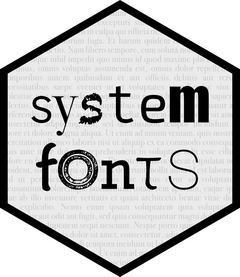Most of the functionality in systemfonts is intended to be used from
compiled code to help e.g. graphic devices to resolve font
specifications to a font file prior to rendering. systemfonts provide
key functionality to get called at the C level by putting systemfonts in
the LinkingTo field in the description and adding
#include <systemfonts.h> to your C code. Make sure
systemfonts is loaded before using it, e.g. by having
match_fonts() imported into your package namespace. All
functions are provided in the systemfonts::ver2 namespace.
Legacy API is not namespaced. The different functionality will be
discussed below:
Font matching
The C equivalent of the match_fonts() R function is
locate_font() with the following signature:
FontSettings2 locate_font(
const char *family,
double italic,
double weight,
double width,
const int* axes,
const int* coords,
int n_axes
)It takes a UTF-8 encoded string with the font family name, a double
giving italic (usually 0.0 == “upright” and 1.0 == “italic”), a double
giving weight (usually ranging between 100.0 and 1000.0 — 0.0 means
“undefined”) and a double giving “width” (usually ranging from 1.0 to
10.0 — 0.0 means undefined). Lastly you can provide variable axis coords
with the axes and coords array pointers with
n_axes giving the number in the arrays (which are assumed
to be of the same length). The values of each array are not immediately
understandable to the human eye and will usually come from a user
through a call to font_variation(). If the axes array
contain “ital”, “wght”, and/or “wdth” and the font has these
variable axes then the values for these axes will overwrite the values
provide in italic, weight, and
width.
The returned FontSettings2 struct will contain both the
font location and index along with any OpenType feature settings and the
axes settings in the case of a variable font. The struct (along with its
FontFeature struct dependency) is shown below and is pretty
self-documenting.
Do not cache the FontSettings2 struct as the
features, axes, and coords arrays
may be cleared at any time after the call has ended. systemfonts itself
takes care of caching so this is not something you should be concerned
with in your code.
Glyph metrics
The C equivalent of glyph_info() is
glyph_metrics() with the following signature:
int glyph_metrics(
uint32_t code,
const FontSettings2& font,
double size,
double res,
double* ascent,
double* descent,
double* width
)It takes the glyph to measure as an int giving the UTF code of the
glyph, with a FontSettings2 object describing the font.
Further it takes a size in pt and a resolution in ppi. It will write the
ascent, descent, and width in pts to the pointers passed in, and return
0 if the operation was successful.
Retrieving cached freetype face
A heavy part of text layouting is reading and parsing font files.
systemfonts contains its own cache to make sure that parsing is kept at
a minimum. If you want to use this cache to load and cache freetype face
object (FT_Face) you can use get_cached_face(). This
resides in a separate header (systemfonts-ft.h) because it
requires FreeType to be linked in your package, which the rest of the C
api does not. It will look in the cache for a face and size that matches
your request and return that if found. If not, it will load it for you
and add it to the cache, before returning it to you.
get_cached_face() sets the passed int error pointer to 0 if
successful.
Freetype uses reference counting to keep track of objects and the
count is increased by a call to get_cached_face(). It is
the responsibility of the caller to decrease it once the face is no
longer needed using FT_Done_Face().
Check for Freetype compatibility
If you are using a cached face from systemfonts you should ensure
that your code has been compiled with the same version of Freetype as
systemfonts has. You can do this with the
check_ft_version() from the systemfonts-ft.h
header. It takes no arguments and return true if the
Freetype version from systemfonts corresponds with the one your library
is compiled with.
Font fallback
When rendering text it is not given that all the requested characters
have a glyph in the given font. While one can elect to render a “missing
glyph” glyph (often either an empty square or a questionmark in a tilted
square) a better approach is often to find a font substitute that does
contain the character and use that for rendering it. This function
allows you to find a fallback font for a given string and font. The
string should be stripped of characters that you already know how to
render. The fallback font is returned as a FontSettings2
object, though features are always empty.
Font Weight
When encoding text with CSS it may be necessary to know the exact
weight of the font given by a file so that it may be reflected in the
style sheet. This function takes a FontSettings2 object and
returns the weight (100-900 or 0 if it is undefined by the font)
respecting the variable axes settings if given.
Family name
It may be beneficial to know the family name from a given font. This
can be obtained with get_font_family() which will write the
name to the provided char* argument. It will return 0 if it
was somehow unsuccessful.